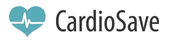Software
The software was created in close cooperation with doctors of functional diagnostics who have many years (more than 15 years) of experience with Holter records.
So, the program for ECG analysis, created for the Holter monitor of MedTechService, is designed with maximum comfort and efficiency for a practical doctor. It has a wide range of features and tools for editing, which provides a great reduction in labor input and acceleration of work. It guarantees that analysis is performed even in the case of highly noisy records.
The automatic analysis algorithm was tested on standard Holter test records included in special test sets. The accuracy of the algorithm was 99.8%.
We present two delivery sets of our Holter.
The first one is intended for use in medical institutions. We supply a professional software with the device.
The second one can be used for self-study and diagnosis of your cardiovascular system. In this case, you will receive a simplified version of the software. Its name: ECGAnalyzer. This program is easy to use, understandable to a person without medical education and is not intended for automatic interpretation of ECG. It intended for athletes and people who take care of their health. It is logical to use the Holter together with this program for independent, primary diagnostics of the heart – either at home or in private medical practice.
Technical description of the professional version of the software for the Holter
Kind of information representation:
- Report submission (samples are attached);
- Scan mode for ECG editing.
A brief user guide is attached.
Video instructions are attached.
ECG analysis parameters (which are displayed)
- Number of automatically diagnosed types of arrhythmias: 14.
- Normal complexes.
- Supraventricular:
— Single;
— Group;
— Supraventricular tachycardia.
- Ventricular:
— Single;
— Group;
— Ventricular tachycardia;
— Slow slipping ventricular.
- Stimulation ventricular complexes (counting the percentage of stimulation):
— Timely stimulation;
— Premature stimulation (broadcast extrasystoles in DDD mode).
- Pauses:
— Pauses;
— Pauses of more then 2.5 sec;
— Pauses due to AV blockage;
— The pause due to the blocked extrasystoles.
- Artifacts.
- Noise.
- Ability to force manual reclassification of any QRS complex or group of complexes.
- Quick view of the daily ECG record, including moving along the heart rate trend.
- View HR, RR, ST, and QT trends.
- Automatic recognition of QRST complexes on ECG recordings with the possibility of manual correction.
- Full editing capabilities: adding a new QRS, deleting QRS, renaming QRS, working with a group of complexes following each other on a pre-selected section.
- The ability to select several complexes individually in any order in any places of the record for subsequent reclassification of all selected complexes.
- Selection of sections of any duration with the status “noise” or “atrial fibrillation”.
- Selection of cardiostimulator impulses.
- Automatic “template analysis” — splitting of cardiocycles into clusters, with the possibility of correction.
- Precision separate settings, and the ability to further separate individual clusters on demand. Ability to move from any QRS to the cluster containing it.
- View the QRS complexes contained in the cluster one by one (directly in the record) or concurrently as a separate table.
- Ability to select several templates sequentially or in any order for further editing.
- Additional (separate screen) clustering of not all, but only premature QRS complexes.
- A separate window for viewing fragments containing all instances of all types of detected arrhythmias in the form of a table.
- Ability to select the type of arrhythmia to view (for example, viewing all detected ventricular extrasystoles).
- Ability to move from the fragment directly to the ECG recording section where the fragment is registered.
- Ability to edit complexes directly in the presented fragments.
- Ability to select multiple episodes sequentially or in any order for further editing.
- Possibility of correction of:
— maximum RR interval;
— minimum RR interval;
— maximum heart rate;
— minimum heart rate.
- Ability to measure distances and amplitudes using an on-screen meter.
- Automatic color marking and the classification of types of cycles.
- Atrial fibrillation analysis.
- The ability to select ECG sections and assign them the status “atrial fibrillation” (in this case, extrasystoles and pauses will not be allocated in this section according to the criterion of relative duration, but only according to the criterion of absolute duration).
- Analysis of segment PR.
- Analysis of the ST segment.
- Analysis of the QT interval.
- Heart rate variability (HRV) analysis (time analysis only).
We are constantly working to improve our products, so the parameters described above may change.
You can download user guide for the Holter-monitor’s software of «MedTechService» here.